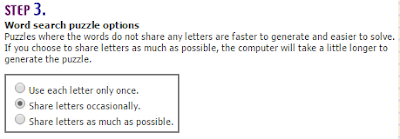Level: 6th
grade
Age: 11 and 12 years old
Topic: Geography/Biology – Animals and their continents of origin
Warmer
Age: 11 and 12 years old
Topic: Geography/Biology – Animals and their continents of origin
Warmer
You
will have to prepare an oral presentation through the use of popplet (http://popplet.com).
Web
After
having discussed the main geographical characteristics of each continent, you
will have to search for at least 10 animals that live on those continents. You
will work in groups of 3/4. Remember to include the main characteristics of
those animals: where they live, what they eat, if they emigrate or not, etc. You
should include images and at least one video. As popplet is a collaborative network, you will exchange your work with another pair who will add further information.
What next
Be
ready to present your work and explain what you have done and the information
you have included.
Evaluation criteria.
- Appropriate use of the tool.
- Appropriate use of English and vocabulary.
- The use of images and videos.
- Accurate use of information.
If you have any doubt as regards the tool, go back to the tutorial by clicking on this link: How to use Popplet: Theory and Tutorial