Puzzlemaker
Puzzle maker is a puzzle tool in
which you can create and print customized word search, criss-cross, math
puzzles, among other tools. There is no need to create an account; it is free
of charge and a very simple tool to use.
Puzzles are great for kids because they train their brain to problem solve. Puzzles and puzzle games help reinforce logic, critical thinking, visualization, creativity and fine motor skills. Furthermore, they have fun and enjoy a great activity.
Thomas, M. (2009). CHAPTER 10: THE PEDAGOGICAL IMPLICATIONS OF WEB 2.0. In Handbook of research on Web 2.0 and second language learning. Hershey, PA: Information Science Reference.
Tutorial
1. Go to the Discovery Education site by
clicking on http://www.discoveryeducation.com/.
Click on “Teachers” and then select the “puzzle maker” option. You may choose
many types of puzzles.
2. Let’s try the “Word Search”
option. You will have to follow some steps. First, you have to write a title.
3. Then, you have to select the size
of the letters that your puzzle will have
4.
Next, you have to choose whether the letters of your words will be shared or
not
5. Then, choose
the type of output that your puzzle will have.
6. After that, write the words you
want to include in the puzzle. Remember to separate the words with commas,
spaces or write them in different lines.
7. Click on “Create” and you will
have your puzzle done. You can click on “solution” to see the answers and you
can also print the page if you want.
To try out this tool click here: How to use Puzzlemaker: Activity




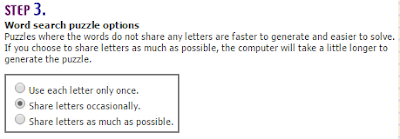




No comments:
Post a Comment